Marsa Sports Club is proud to announce Campus Hub as the official sponsor of the Singles Ladder. This partnership brings together Malta’s premier sports community with the country’s first student village, creating new opportunities for local players to compete and develop their game.
Located in the heart of Malta’s university district, Campus Hub is more than just student accommodation. It is a vibrant space that brings together education, lifestyle, and convenience. With modern living spaces, dining options, and fitness facilities, it is designed to foster both personal and academic growth. 🔗 Discover more about Campus Hub: campushubmalta.com

The Marsa Sports Club Singles Ladder is a key part of the club’s competitive tennis structure. Open to all levels, it provides a dynamic and engaging way for players to challenge themselves, improve their rankings, and enjoy the sport in a structured environment. With Campus Hub’s support, we look forward to making the ladder an even more exciting and rewarding experience for all participants.
Whether you’re an active player or a passionate supporter, this collaboration promises great moments on the court. Join the Marsa Sports Club Campus Hub Singles Ladder here: Campus Hub MSC Singles Ladder 2025
We’re excited to work with Campus Hub to make the Marsa Sports Club Singles Ladder bigger and better than ever.
Padel enthusiasts, get ready for an exclusive coaching experience like no other! On Saturday 1st and Sunday 2nd March, Marsa Sports Club will host a specialised Padel Coaching Clinic led by two of the world’s top 50 A1 Padel Tour players, Alejandro Pérez Porta and Oier Zuazua.
This is a one-of-a-kind opportunity for players of all levels to train with elite-level professionals, fine-tune their skills, and gain insights into the techniques and strategies used by some of the best padel players in the world. Whether you are just starting out or looking to refine your competitive edge, this clinic will provide expert-level coaching in a structured and high-energy environment.
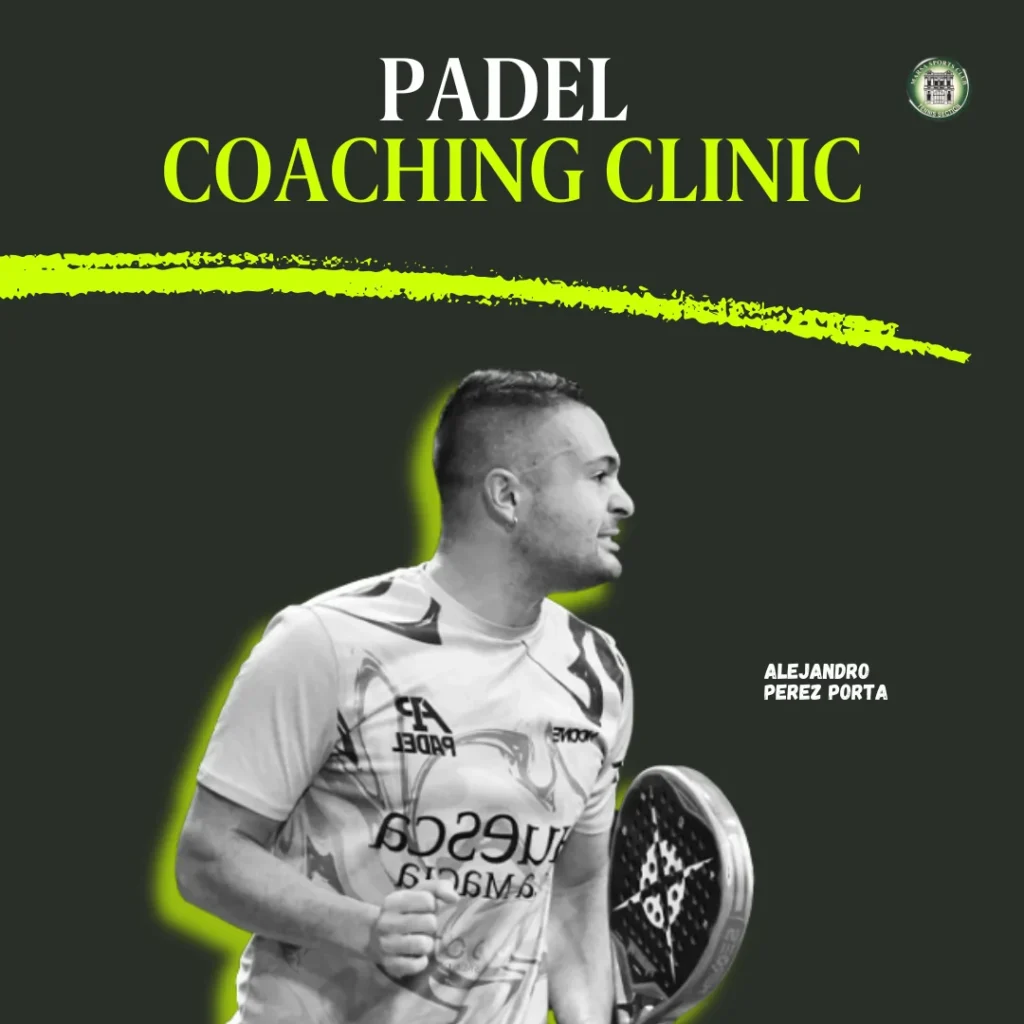
If you’re serious about improving your padel game, training with professionals ranked in the top 50 of the A1 Padel Tour is a chance you don’t want to miss. Here’s why:
Alejandro Pérez Porta and Oier Zuazua are top-tier padel players, competing at the highest levels of international padel. Their experience on the A1 Padel Tour means they bring an unmatched level of knowledge, skill, and training techniques to this clinic.
Participants will experience small-group training sessions, allowing for individualised coaching and real-time feedback. Unlike large group lessons, this setup ensures that each player receives personal attention and tailored guidance to enhance their game.
From stroke mechanics and footwork to tactical match strategies and mental preparation, this clinic will cover all key aspects of padel, helping players to refine their skills and play with greater confidence and precision.
Whether you are new to Padel or a seasoned player, this coaching clinic is designed to cater to a range of abilities. Training drills will be adapted to challenge each participant, ensuring everyone benefits from the sessions.
Elite coaching is the fastest way to elevate your game. Training with world-class padel professionals will provide new techniques, advanced tactics, and a better understanding of gameplay—all of which can make a huge difference in your performance on the court.
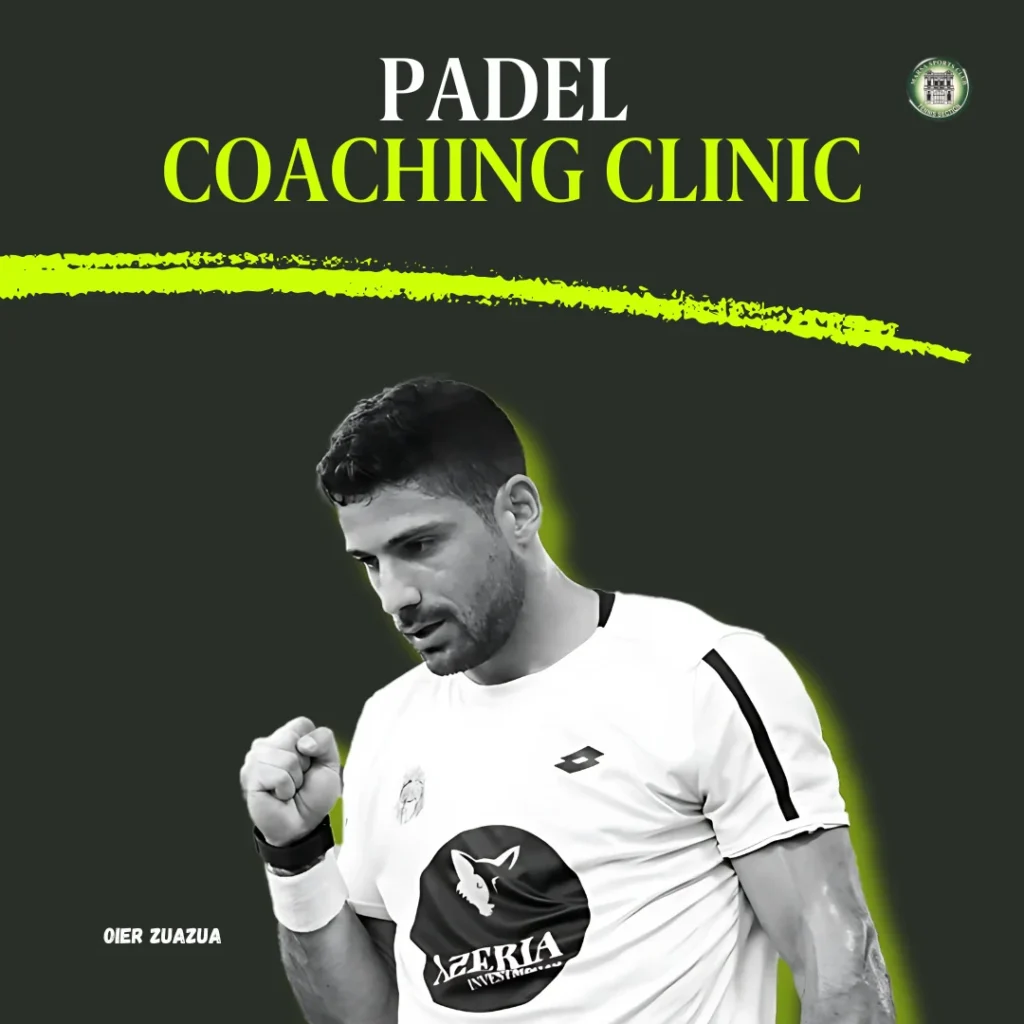
Saturday 1st & Sunday 2nd March 2025
Marsa Sports Club – Malta
€28 per player per clinic
Clinic 1: 8:30 AM – 10:00 AM
Clinic 2: 10:00 AM – 11:30 AM
Clinic 3: 11:30 AM – 1:00 PM
Clinic 4: 2:30 PM – 4:00 PM
Clinic 5: 4:00 PM – 5:30 PM
📲 Reserve Your Spot Now – WhatsApp 79272322 to Book!
With limited spaces available, we encourage you to book early to guarantee your place in this exclusive training event.
This Padel Coaching Clinic at Marsa Sports Club is a rare opportunity to learn from two of the world’s top padel players, sharpen your skills, and gain an edge over your competition.
Whether you want to fine-tune your game, master new techniques, or simply enjoy a weekend of high-level coaching, this is an event you won’t want to miss.
Are you ready to give your child the ultimate summer experience? Applications are now open for the Marsa Sports Club Summer Camp 2025! This exciting programme is designed for children aged 3 to 10, providing a summer full of fun, learning, and memorable experiences.
Fostering a safe, stress-free, and inclusive environment where children make lasting friendships while having fun through physical activities.
At the Marsa Sports Club Summer Camp, children will have the opportunity to enjoy a wide range of activities in a secure and engaging setting. Key activities include:
Swimming: Supervised by experienced staff, swimming sessions allow children to build water confidence and stay cool during the summer heat.
Physical Activities: Fun, age-appropriate activities that promote teamwork and coordination. Kids will enjoy tennis, table tennis, football, athletics, golf, cricket as well as fun team-building games and much more!
Social Interaction: Opportunities to make new friends and develop social skills in an inclusive environment.

10th July – 10th September 2025 (Santa Maria Break: 11th – 15th August)
8:30 AM – 1:30 PM (Optional extended hours: 7:45 AM – 2:00 PM at no extra cost)
3 – 10 years
2-Day Week: Monday & Friday
3-Day Week: Tuesday, Wednesday & Thursday
5-Day Week: Monday to Friday
Children will enjoy activities in Malta’s leading sports facilities, including a swimming pool, tennis courts and sports grounds designed for fun and safety.
Our team of professional instructors and coaches ensures your child is in safe hands.
From building physical fitness to fostering teamwork and confidence, the camp offers a holistic summer experience.
Enrolling your child in the Marsa Sports Club Summer Camp is quick and simple.

For more information: Email: summercamp@marsasportsclub.com
Spaces are limited, so secure your spot early!
February is set to be an action-packed month at Marsa Sports Club, with a full lineup of tennis, cricket, squash, padel, and golf events. Whether you’re a competitor, a supporter, or simply looking to enjoy the vibrant atmosphere at the club, there’s something for everyone.
With tournaments, leagues, and competitions happening across different sports, this is the perfect opportunity to get involved, watch some great matches, or try something new. Below is the full list of events scheduled for February:
Tennis enthusiasts can look forward to a mix of team tournaments and junior competitions throughout the month.

Cricket fans won’t be disappointed, as February brings a series of high-energy matches with teams battling it out in T20 and T10 formats.
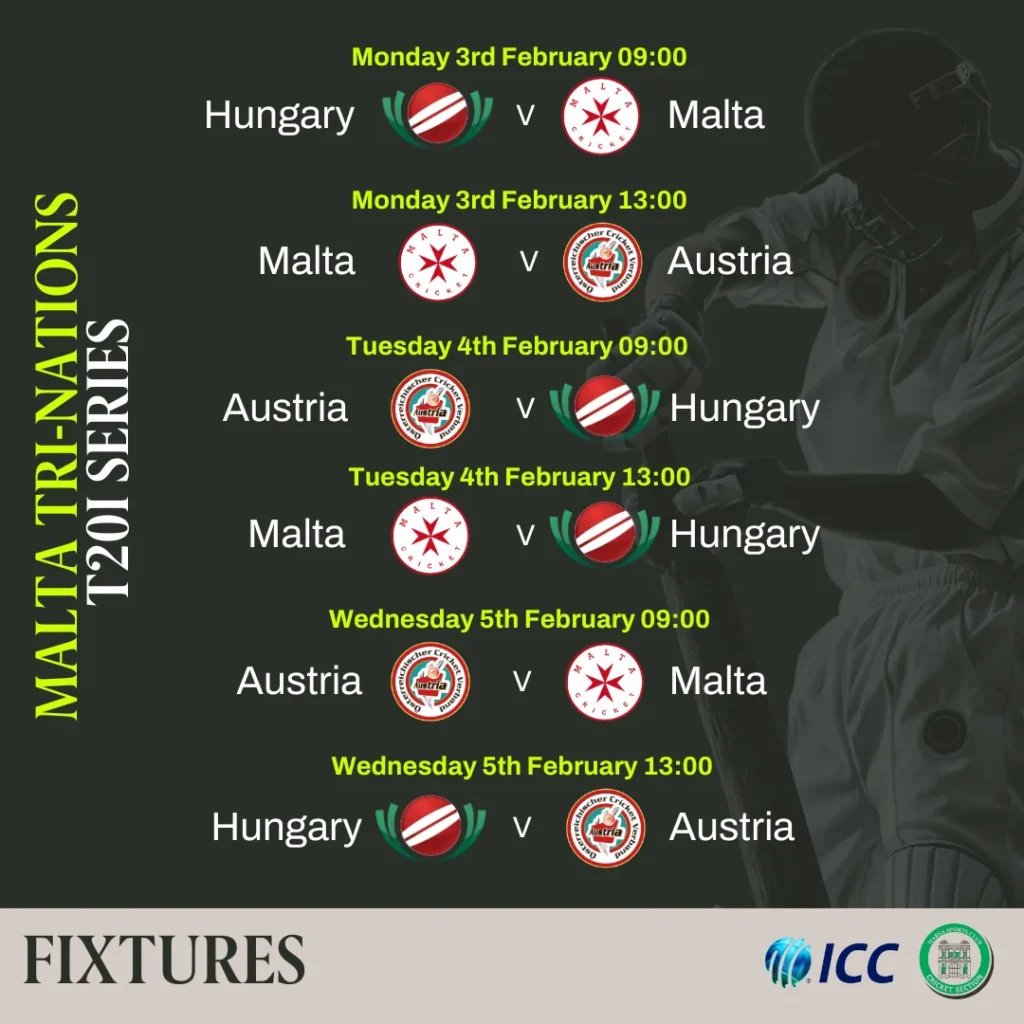
Squash players will take to the courts for the latest round of the Racket Up Super Series, featuring fast-paced action and competitive play.

Padel continues to grow in popularity, and February features key tournaments, including a special Valentine’s Day event!
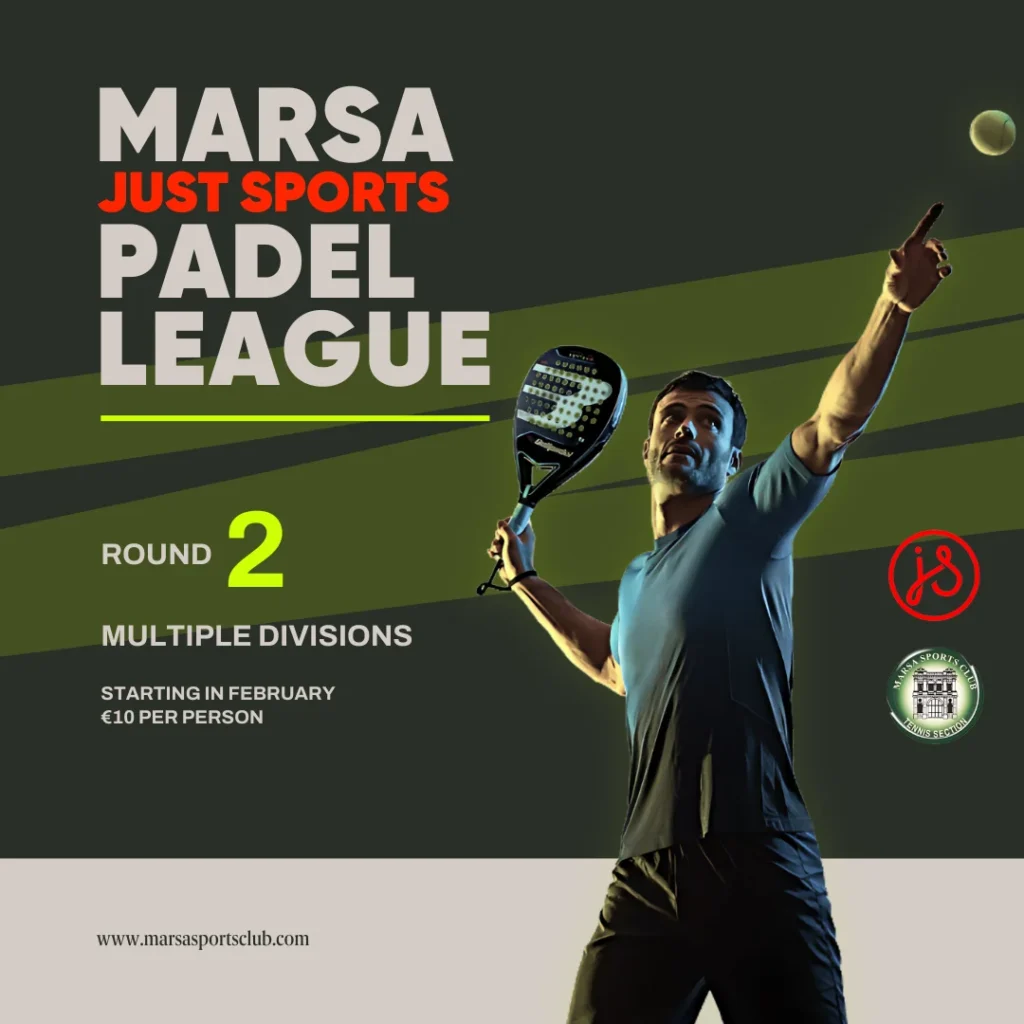
Golfers have a busy schedule this month, with a mix of club competitions, league rounds, and special tournaments.

With such a packed schedule, there’s no shortage of opportunities to participate or spectate. Whether you’re a tennis player, a golfer, a padel enthusiast, or a cricket fan, February has plenty to offer.
📍 All events will take place at Marsa Sports Club. For more details on participation, bookings, or spectator access, feel free to contact the club.
We look forward to seeing you at the club this month!
Marsa Sports Club is dedicated to maintaining and improving our facilities to provide a better experience for all members. This week, we began an important upgrade to the Children’s Playground Trellis, ensuring it remains a safe, welcoming, and visually appealing space for our younger visitors and their families.
Work officially started yesterday, with the replacement of the old trellis columns. The new franka stone columns were chosen to better complement both the playground setting and the club’s historic main clubhouse, preserving the club’s traditional aesthetic while enhancing the durability of the structure.
The trellis is an integral part of the children’s play area, offering shade and structure while blending seamlessly into the surroundings. The decision to use franka stone reflects our commitment to maintaining the club’s heritage while investing in long-lasting materials .
We anticipate that the work will be completed by the end of next week, weather permitting. During this period, we kindly ask for your patience as we carry out the necessary improvements. Once finished, the playground area will continue to be a safe and enjoyable space for families and young members to gather, play, and relax.
We appreciate your understanding and look forward to sharing the completed project with you soon. Stay tuned for updates as we progress!
Last week, we began important maintenance works to replace the ceiling in the room housing the sub-station. These essential upgrades are part of our ongoing commitment to maintaining the club’s infrastructure and ensuring a safe and comfortable environment for all members and visitors.


The project includes:
These upgrades will provide a safer and more durable structure while improving accessibility.
As a Club that values the safety and experience of its members, we take proactive steps to ensure our facilities are well-maintained and meet the highest standards.
We understand the importance of minimising disruption during these works. While the area is temporarily closed, all efforts are being made to ensure that other club activities continue smoothly. The works should be concluded by Wednesday 22nd January, weather permitting. We appreciate your patience and cooperation during this time.

Marsa Sports Club is pleased to announce the start of Round 2 of the Marsa Just Sports Padel League, set to begin in February 2025. Exclusively for club members, this league is the perfect opportunity to enjoy competitive yet friendly matches, test your skills, and connect with fellow members.
The league will follow a round-robin format, ensuring each team in a division plays against all others. Key details include:
This format ensures flexibility while keeping the league on track.

Points will be awarded as follows to recognise performance and active participation:
This system encourages full participation and rewards consistency.
To maintain a competitive balance, there will be division changes based on performance:
This structure ensures every match is meaningful and provides an opportunity for all teams to grow.

The league is open exclusively to Marsa Sports Club members. If you’re interested in participating, you can register your team here.
The Marsa Sports Club Padel League Round 2 offers a chance for members to enjoy this dynamic and social sport while competing in a well-organised and structured environment. Get ready to take to the courts and make this season another exciting chapter for padel at Marsa Sports Club.
For any further questions or assistance, feel free to reach out to the club.
We look forward to seeing you on the courts!
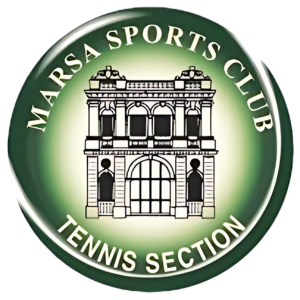

Setting the APP
Starting Your Charging Session
NOTE:
For security, your charging cable will be locked into the ChargePoint when a charging session is active.
You can end your charging by one of the following methods:
Press ‘Stop Charge’ in the App.
or
Unplug the charging cable from the vehicle.